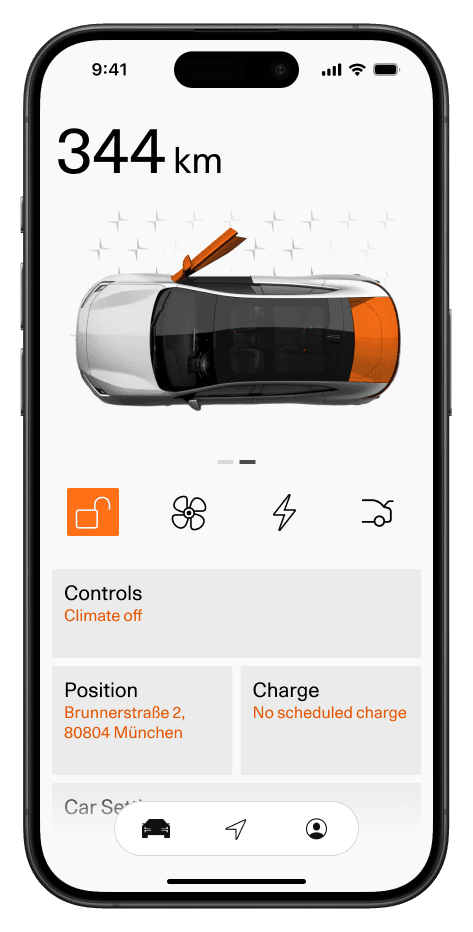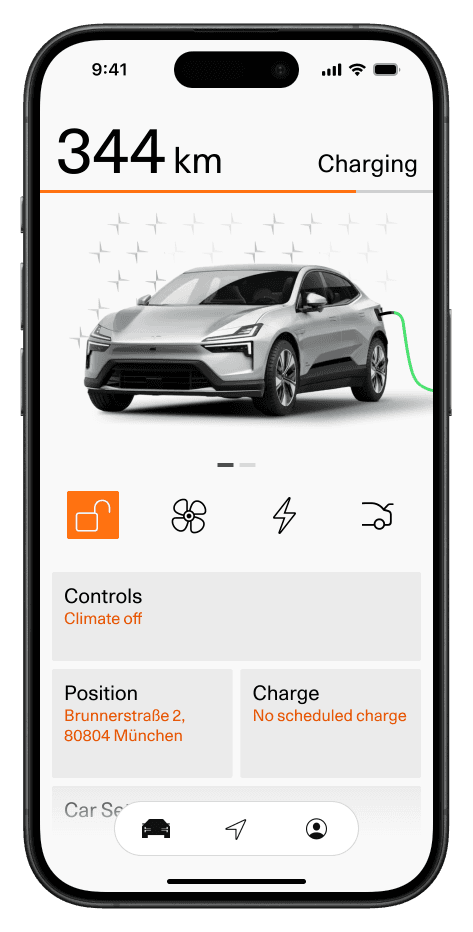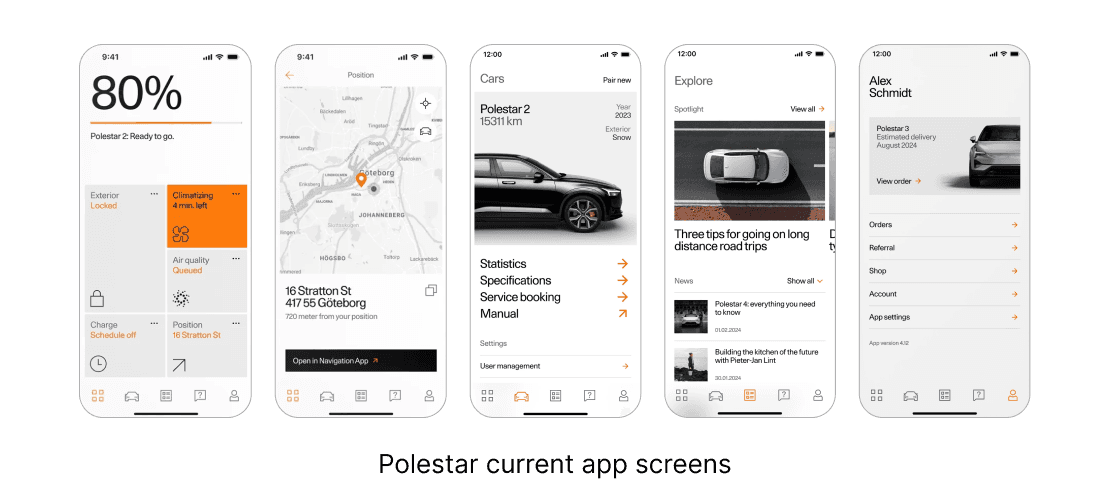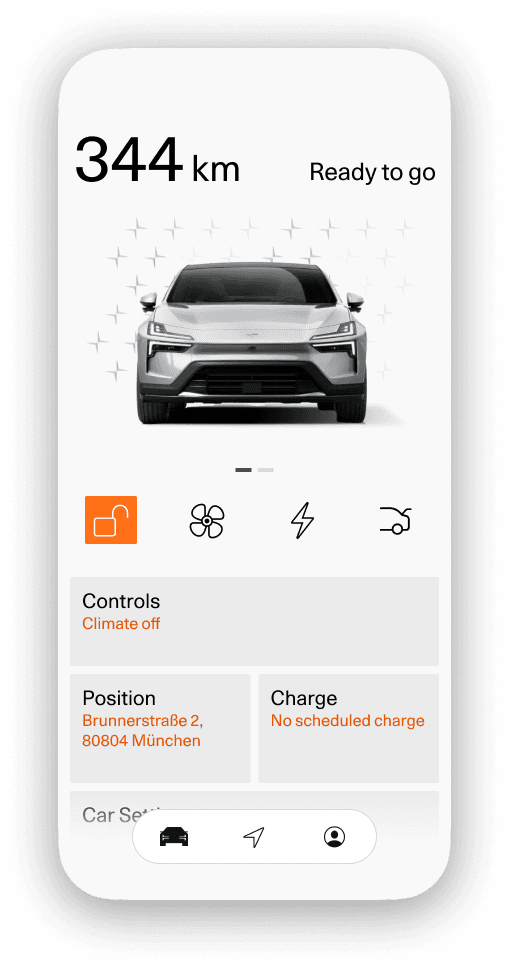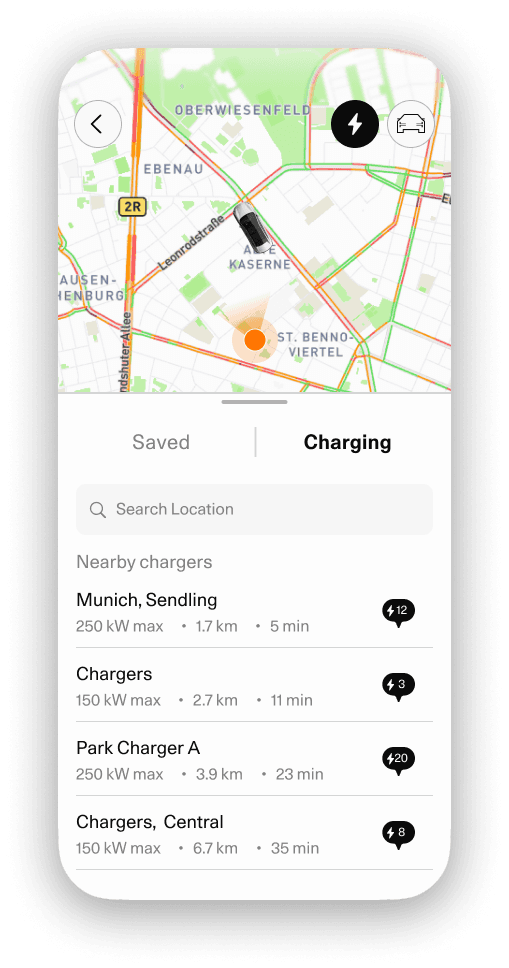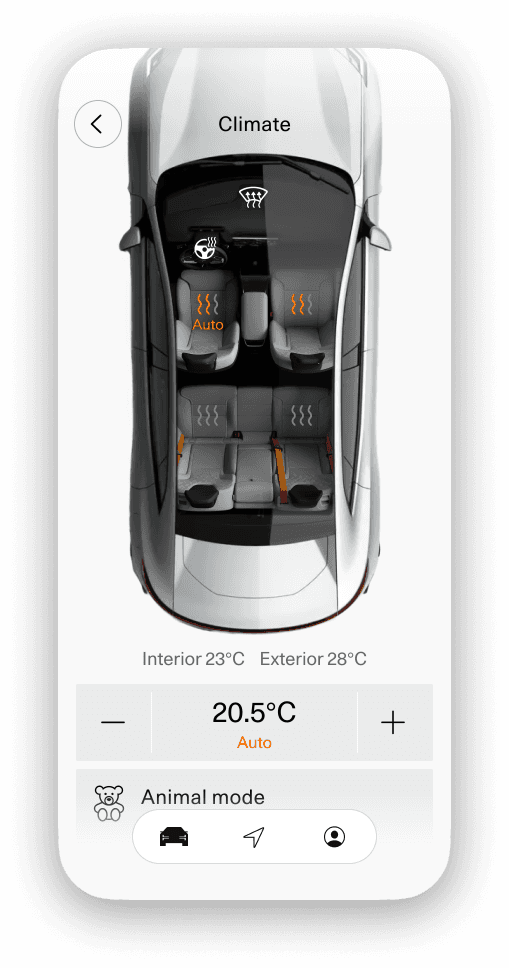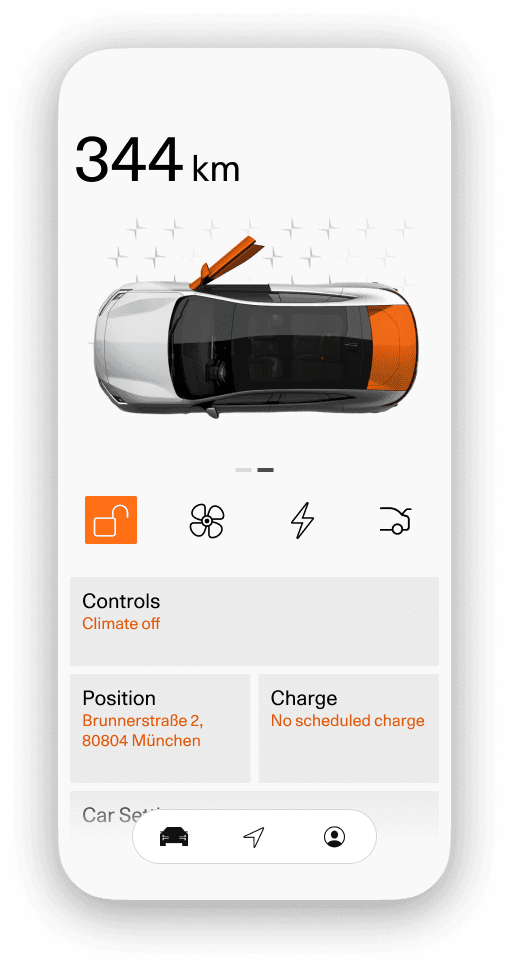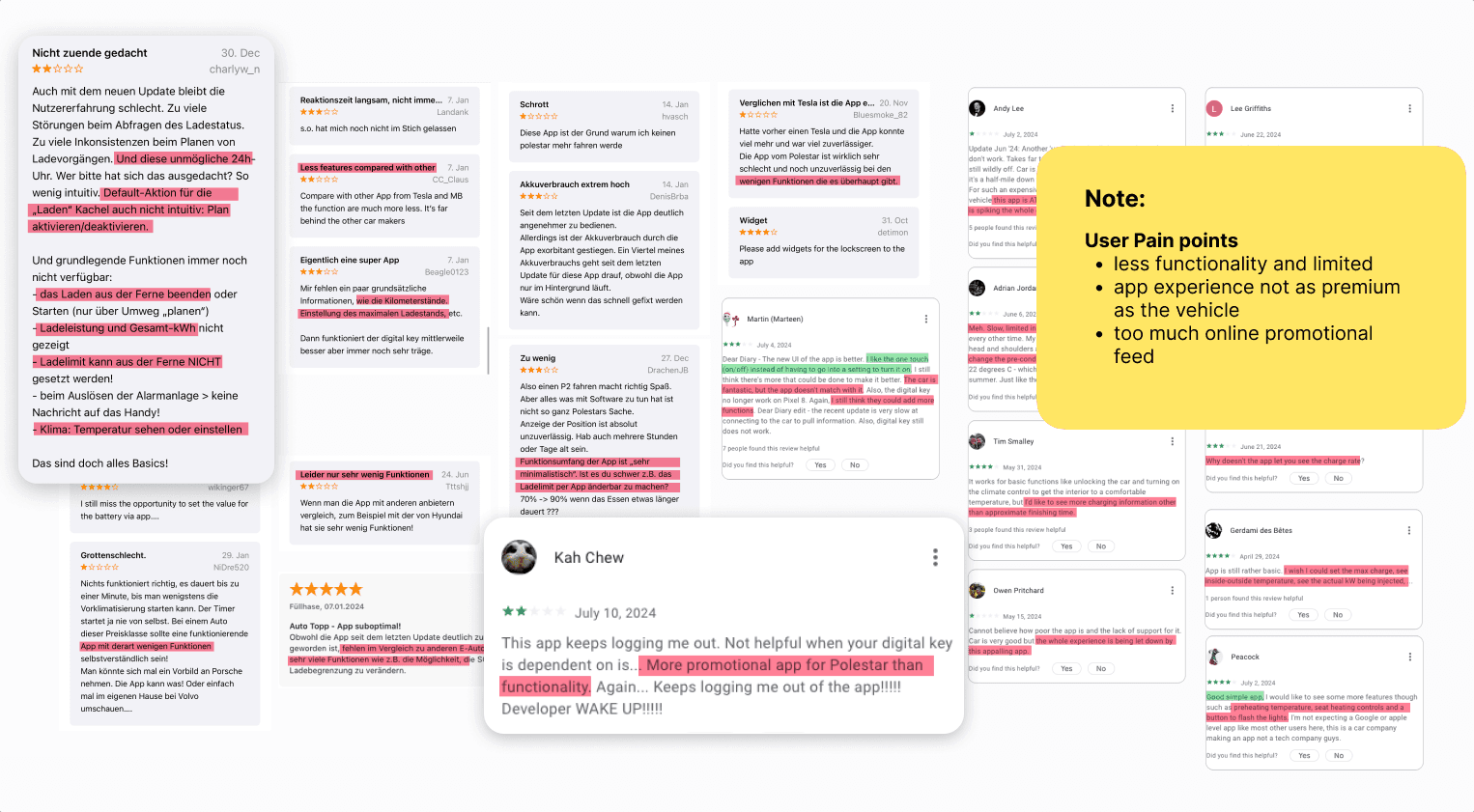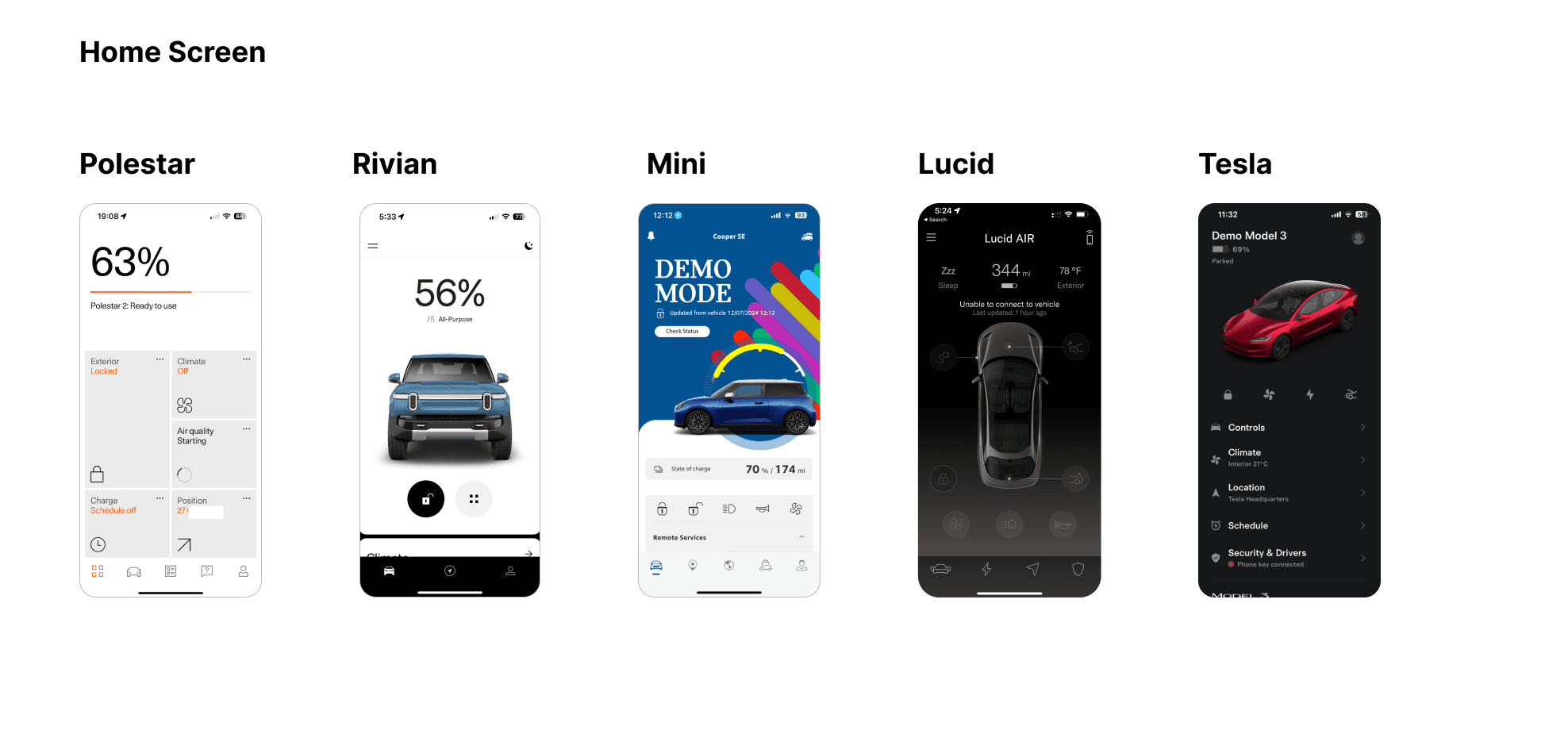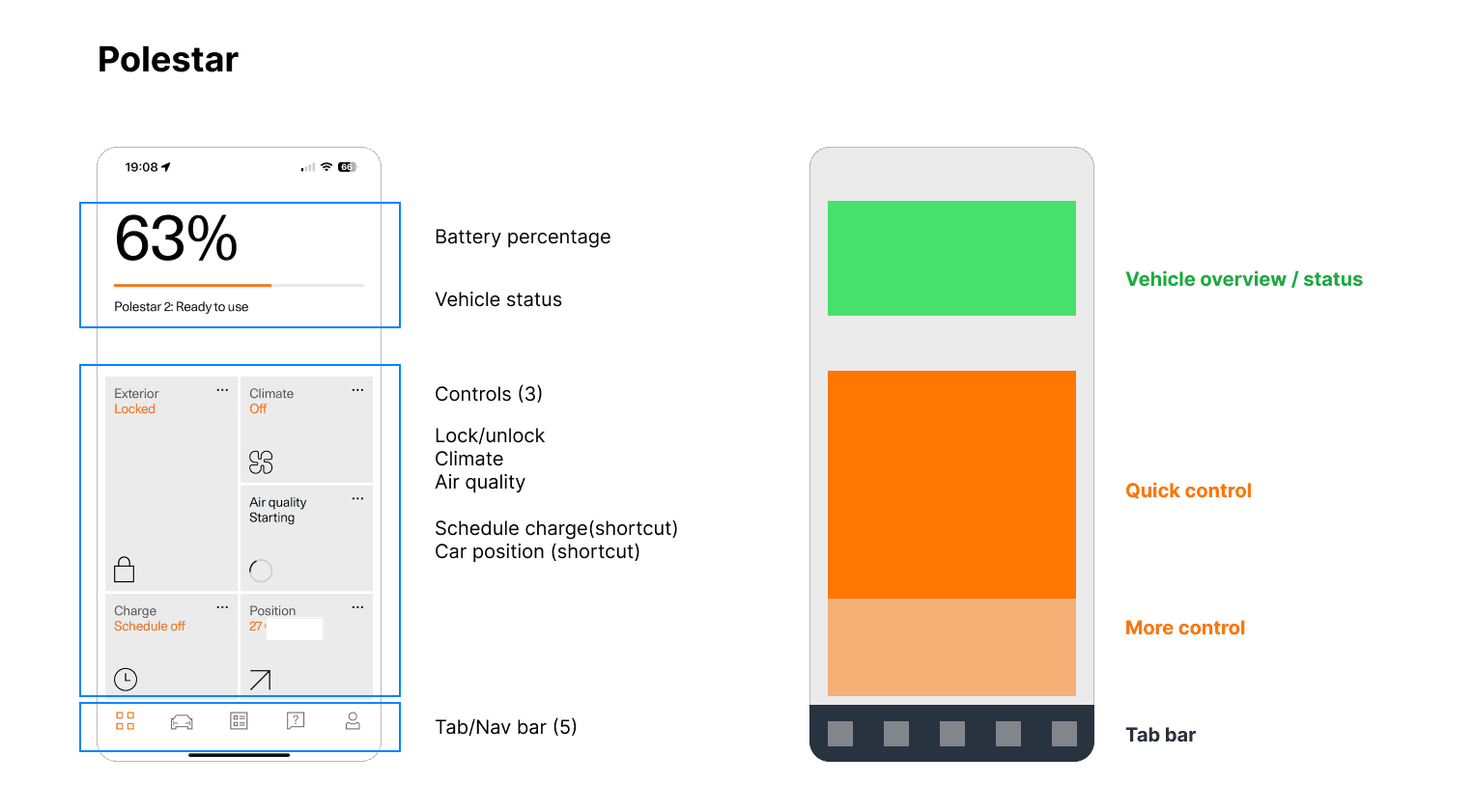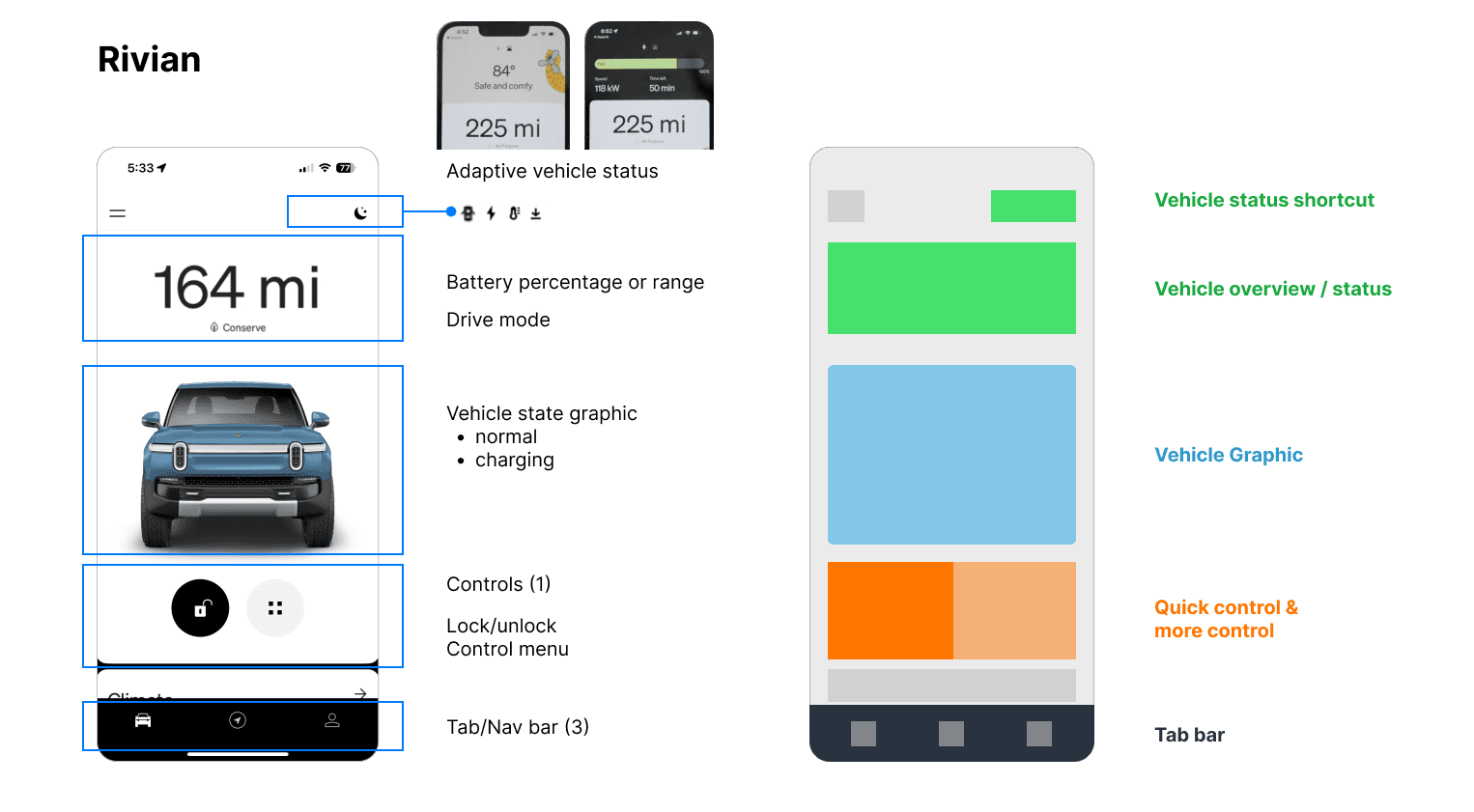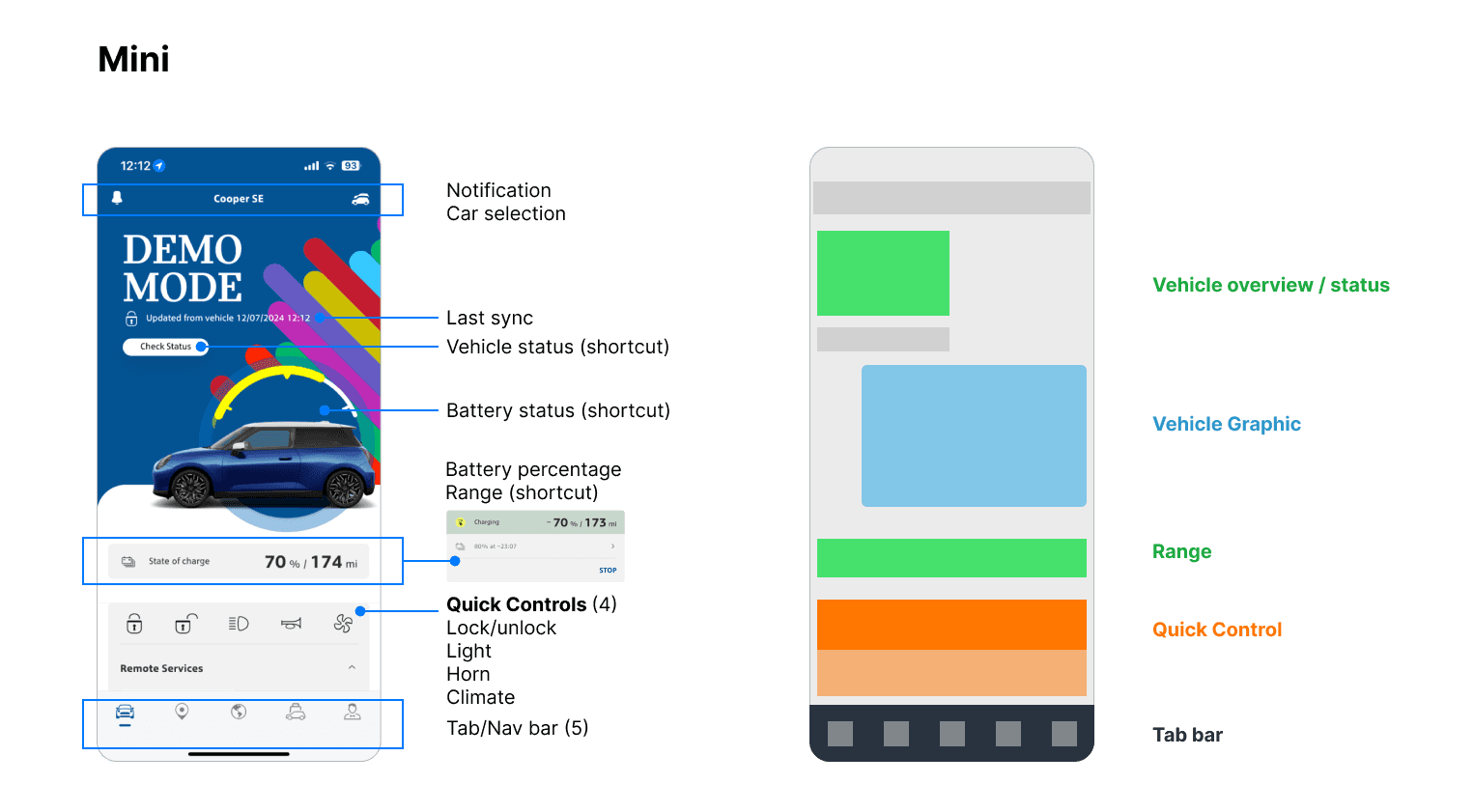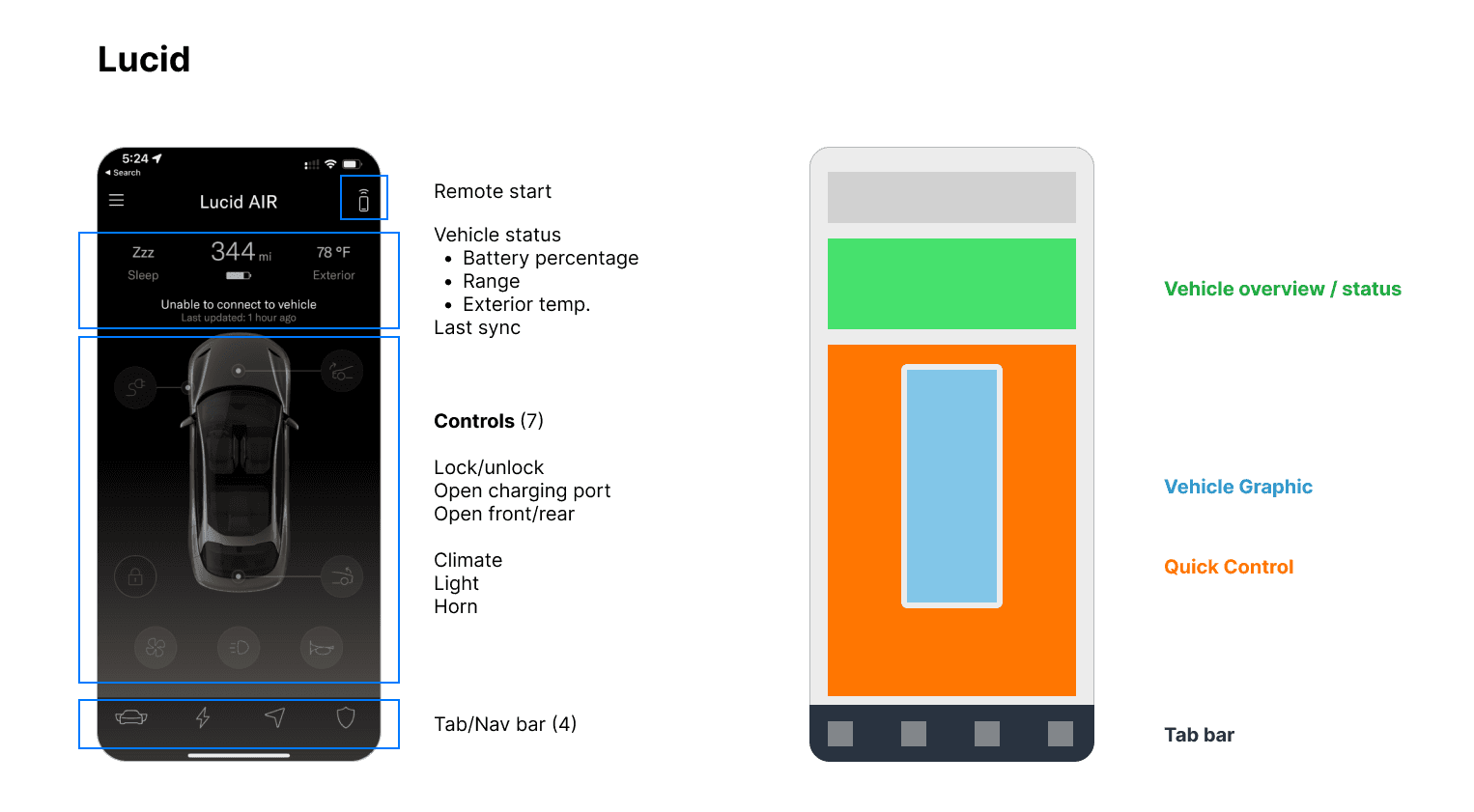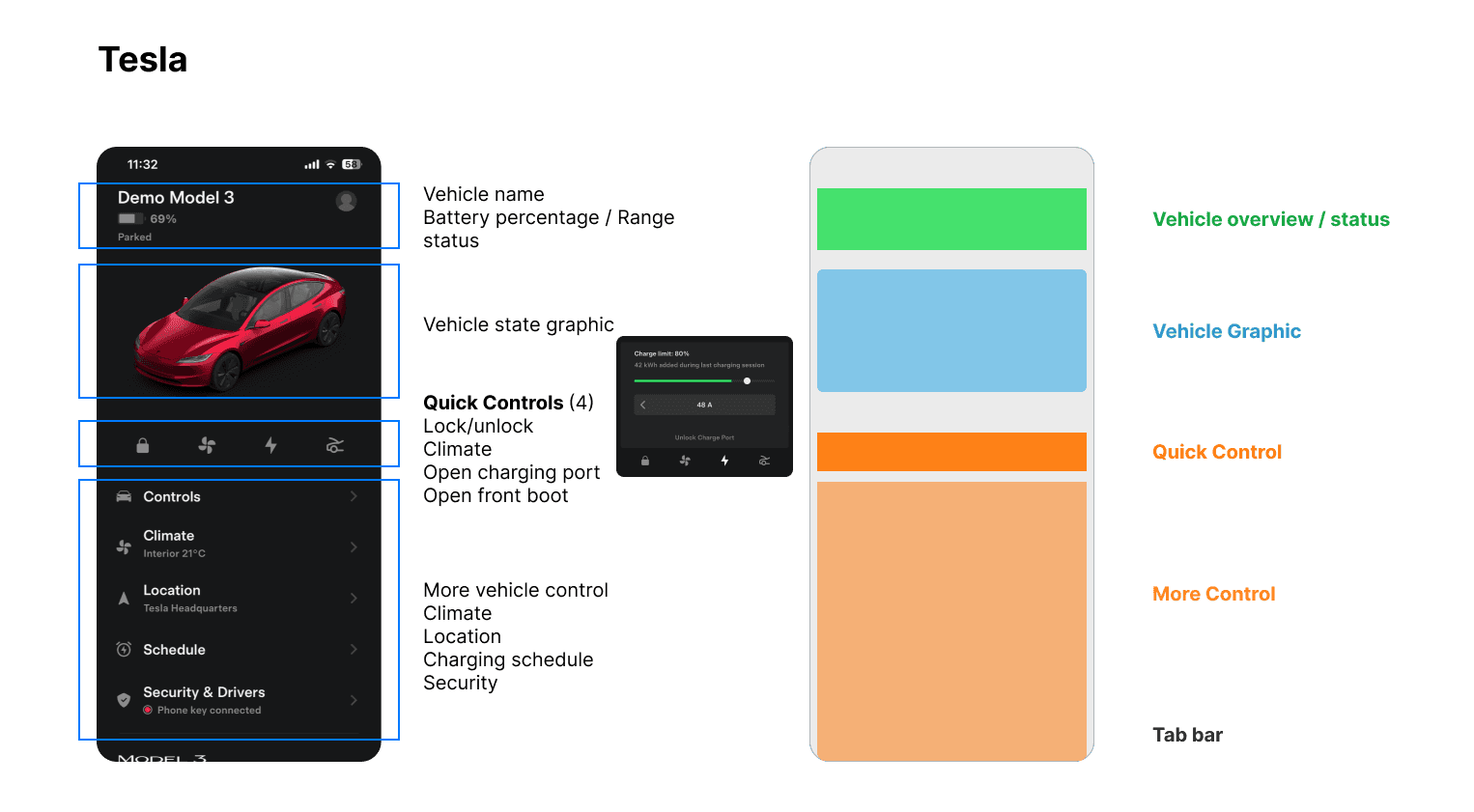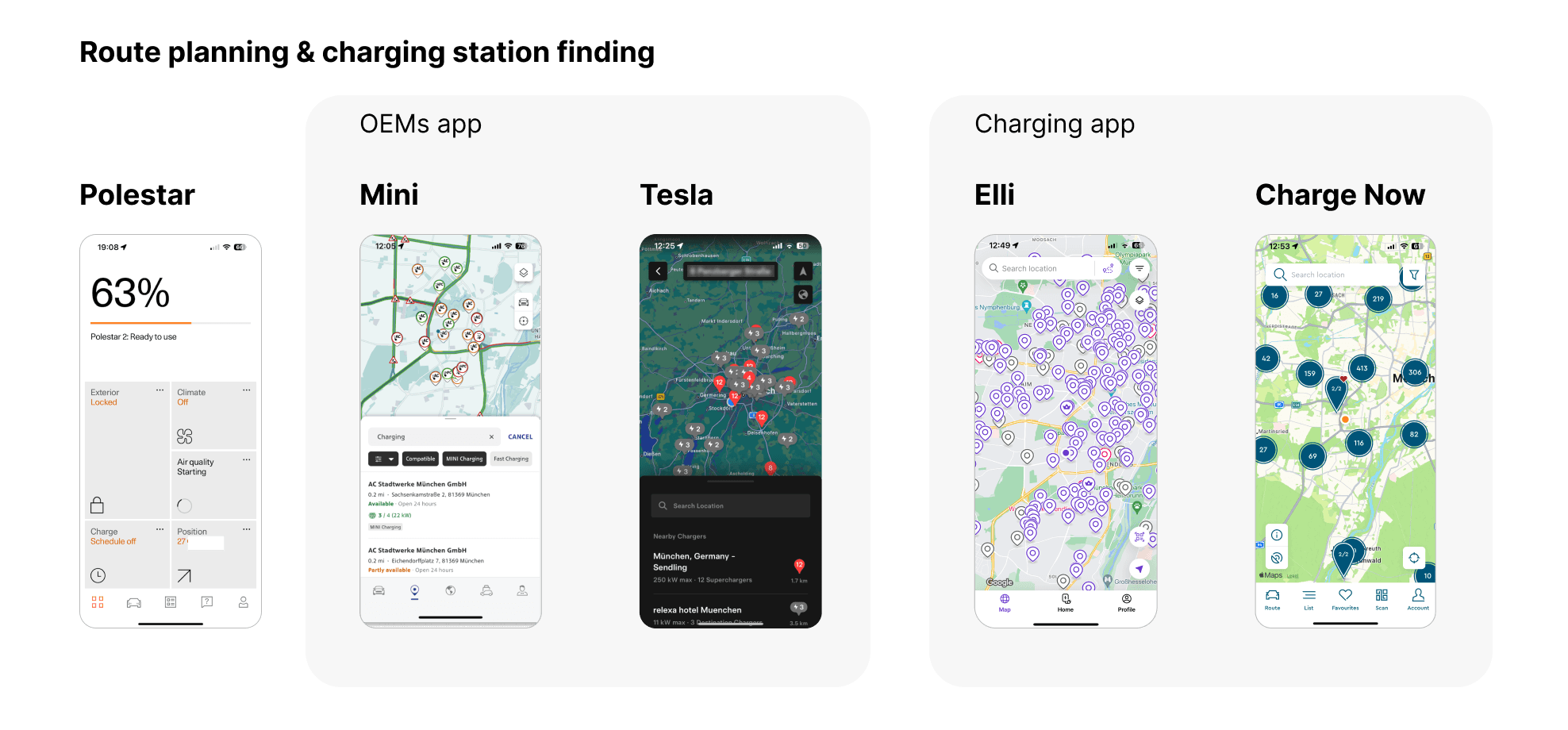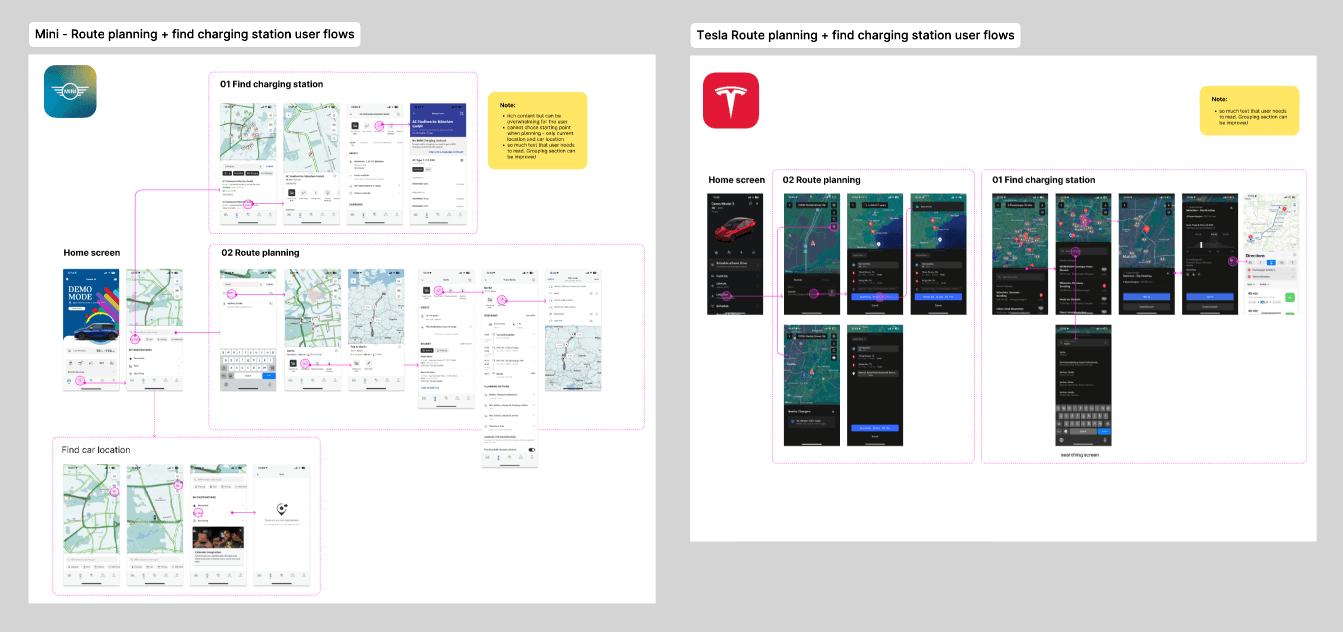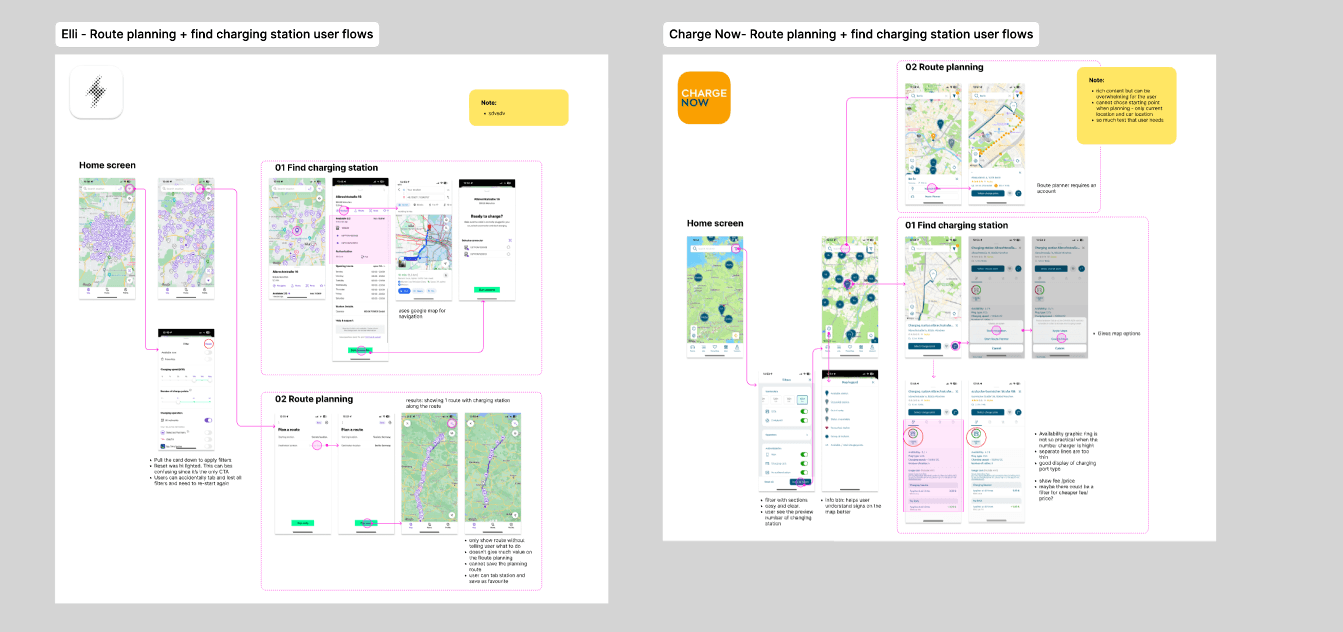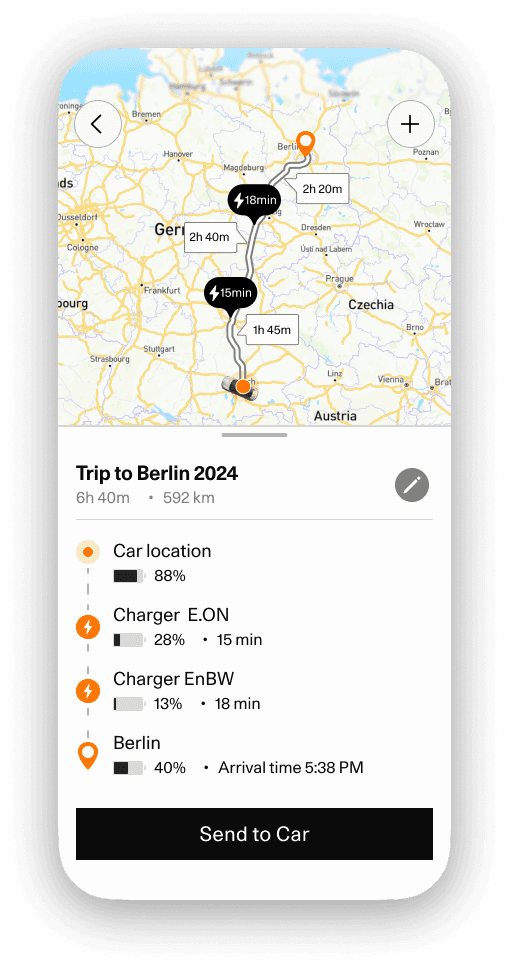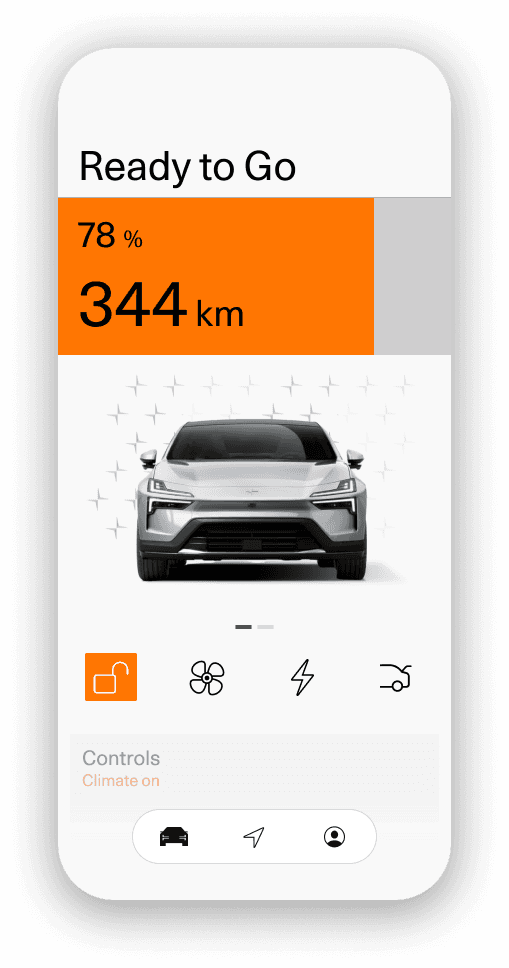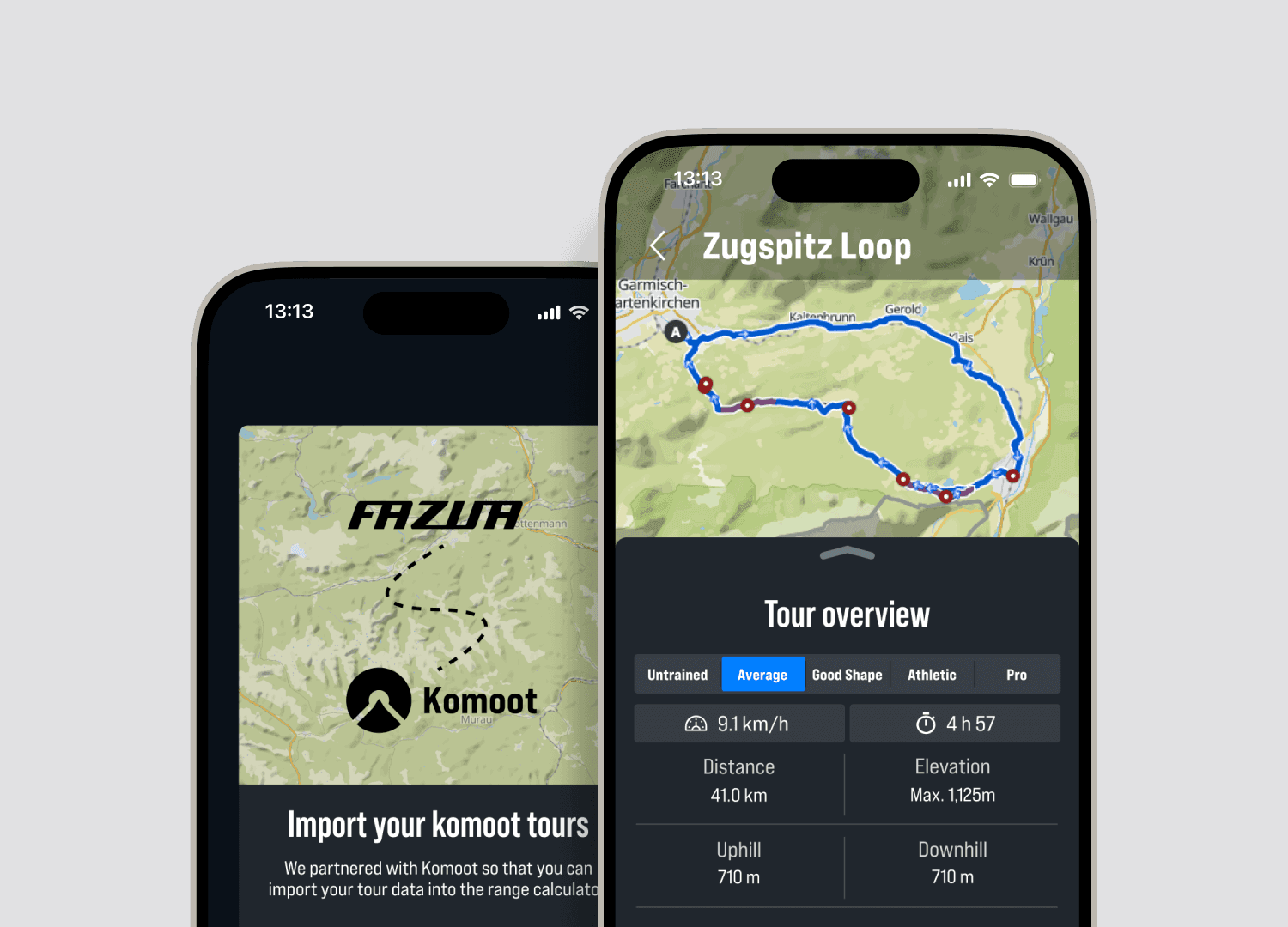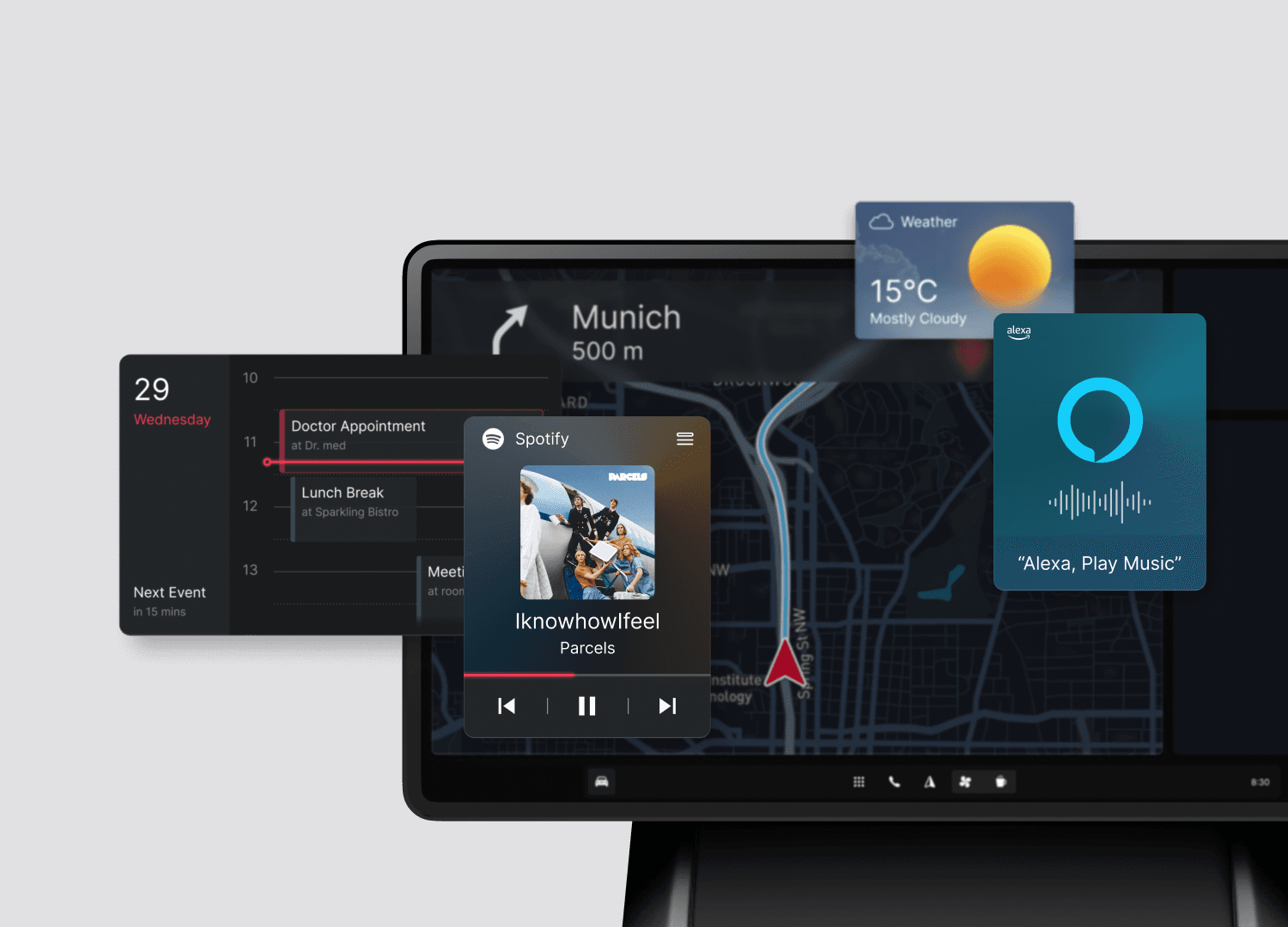Background
Polestar is an electric performance car company focused on design, technology, and innovation. However, its companion app lags behind competitors. As a car enthusiast, I have always been interested in EVs and digitalization for OEMs. So it set off to have my take on Polestar app.
Problem
Polestar offers great EVs with unique designs, but its app doesn’t receive the same positive feedback from users. The app lacks functionality and doesn’t feel as premium as the cars. It also lacks an EV charger finder and route planning feature.
The Solutions
My Approach
Analysis
User Feedback & Reviews
I analyzed user reviews on Google Play store and App Store to identify pain points. Many users are unhappy with the app, citing missing essential features for EVs like charging status info and vehicle controls. Additionally, there is too much online content overshadowing vehicle functionality.
Goals
Challenges
Creating a new app without access to the real app for usability testing was challenging. It was also important to follow brand guidelines closely to maintain the design language.
Research
Other Companion and Charger Apps Analysis
To tackle this problem, I examined other vehicle companion apps on the market as well as EV charger apps. I focused on two main areas: the app home screen and route planning with charging station finding.
a) App Home Screen
I deep-dived into four other car companion apps, each with different characteristics and brand positioning. I examined three EV-focused apps from tech-savvy companies like Tesla, Lucid, and Rivian, and one from Mini, which offers both ICE and EV vehicles with a playful OS9 interface. This comparison provided insights into various digital product approaches.
Key UX Takeaways
Gesture controls
Rivian offers gesture controls for quickly checking vehicle status by pulling down from the home screen to reveal information like charging status, climate, pet mode, and updates. This allows a clean and minimal home screen while still providing quick access to essential info.
Adaptive info
If the car is charging, Mini shows more detailed information and displays a “stop” button. In Tesla, users can control the charging limit from the home screen.
Visual cues
Lucid uses a top-view vehicle visual combined with relevant control buttons, like placing the open charge port button at the top left where the actual charging port is. This design reduces users’ cognitive load.
b) Route Planning and Charging Station Finding
Polestar does not offer route planning or charging station finding within the app, which is a crucial feature for EVs. I explored Mini and Tesla apps for their route and charging station features and demo modes. I also examined EV charging apps like Elli and Charge Now for their charger finding and trip planning features.
User Flow
I analyzed the user flows of these four different apps, focusing on two main tasks:
Finding a charging station
Planning a route
Key UX Takeaways
Keep It simple
Tesla offers straightforward trip planning with suggested charging stops and predicted range at arrival, well integrated with its Supercharger network.
Integration with Vehicle Systems:
Both Mini and Tesla allow on-mobile trip planning. It is faster and more intuitive to plan and save trips on your phone and then send them to the vehicle for navigation. Seamless integration with the vehicle’s navigation system improves the overall user experience and convenience.
Nearby chargers visual
All four apps offer nearby charger finding, but OEM apps can show compatible chargers better, preventing the map from being overcrowded with pins and improving usability. Providing real-time data on charger availability and traffic conditions is crucial for effective route planning.
Filtering offers
Both Elli and Charge Now offer easy-to-use filters for charging speed, number of chargers, and connector types. Users can also mark their favorite chargers.
Concept Solution
The design ideation part will come soon